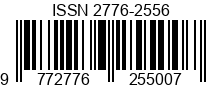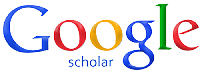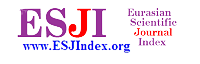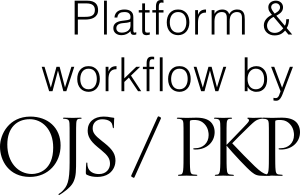Author Guidelines
BroadComm invites original research papers, review articles, case studies and short communications that are not published or not being considered for publication. Papers are invited from anywhere in the world, and so authors are asked to ensure that sufficient context is provided for all readers to appreciate their contribution.
The Types of papers
The types of papers that may be considered for inclusion are:
1) Original research;
2) Review papers, which include meta-analysis and systematic review
How to submit your manuscript
All manuscripts should be submitted online at BroadComm (Authors are able to submit manuscripts to the journal directly through the journal's website)
To make a submission, you must have a user account and be enrolled as an Author. User accounts can either be created by the Journal Manager or you can register yourself (this journal policy allow you create user account by yourself as a Reader, an Author and/or a Reviewer). All fields with an asterisk beside them (Username; Password; Repeat Password; First Name; Last Name; Email) are mandatory. Your username and your email address must be unique; furthermore, while you can change your email address at a later date, you will be unable to change your username. If you want to register in another role within the same journal (for example, if you are already a Reader, but also want to become an Author) you can log in; go to Edit My Profile (under My Account on your User Home page); and check off the checkboxes next to any available roles, near the bottom of the page. Once you have an account, log in to the journal site and select the role of Author.
The Author is asked to upload a submission file and to provide metadata or indexing information. (The metadata improves the search capacity for research online and for the journal.) The Author can upload Supplementary Files, in the form of data sets, research instruments, or source texts that will enrich the item, as well as contribute to more open and robust forms of research and scholarship. The Author is able to track the submission through the review and editorial process by logging in to the journal's website.
General Guidelines
- Use the BroadComm guide of authors as template and your guideline for preparing your papers. (MS Word file format: DOCX.
- Ensure that each new paragraph is clearly indicated.
- Number all pages consecutively. Manuscripts should also be spellchecked by the facility available in most good word-processing packages.
- Extensive use of italics and emboldening within the text should be avoided.
- Papers should be clear, precise and logical and should not normally exceed 5,000 words.
- The Abstract should be informative and completely self-explanatory, provide a clear statement of the problem, the proposed approach or solution, and point out major findings and conclusions. The Abstract should be 150 to 250 words in length. The abstract should be written in the past tense.
- The keyword list provides the opportunity to add keywords, used by the indexing and abstracting services, in addition to those already present in the title. Judicious use of keywords may increase the ease with which interested parties can locate our article.
- The Introduction should provide a clear background, a clear statement of the problem, the relevant literature on the subject, the proposed approach or solution, and the new value of research which it is innovation. It should be understandable to colleagues from a broad range of scientific disciplines.
- Explaining research chronological, including research design and research procedure. The description of the course of research should be supported references, so the explanation can be accepted scientifically.
- Tables and Figures are presented center.
- In the results and discussion section should be explained the results and at the same time is given the comprehensive discussion.
- A good conclusion should provide a statement that what is expected, as stated in the "Introduction" section can ultimately result in "Results and Discussion" section, so there is compatibility. Moreover, it can also be added the prospect of the development of research results and application prospects of further studies into the next (based on the results and discussion).
- Author must provide at least 25 references. References should be cited in text by numbering system (in IEEE style), [1], [2], [3] and so on. Only references cited in text should be listed at the end of the paper. Use of a tool such as EndNote, Mendeley, or Zotero for reference management and formatting, and choose IEEE style.
One author should be designated as corresponding author and provide the following information:
• E-mail address
• Full postal address
• Telephone and fax numbers
Please note that any papers which fail to meet our requirements will be returned to the author for amendment. Only papers which are submitted in the correct style will be considered by the Editors.
---:::::::----
Viewing and Changing your Profile
To view and edit your profile, log in and click the Edit My Profile link from your User Home page. Alternatively, once logged in you can always click the My Profile link from the User Navigation block on the sidebar, if available. From here, you can update your email address, change your personal information, or change your password.
---:::::::----
Resetting your Password
Resetting your password is a simple process if you remember it and just want to change it to something else: log in, and from your User Home page click the Change Password link. You will have to enter your current password, and then your new password twice.
Resetting your password if you have forgotten it is still a simple process, but it takes a few more steps:
- Click the Log In link on the topmost navigation bar.
- Click the Forgot Your Password? link.
- Enter your email address in the box provided, and click the Reset Password link. This will send a confirmation email to your email address (if you do not see an email in your Inbox, check your spam folder).
- The email will include a link to reset your password: click it, and you should return to the journal web site.
- On returning to the journal web site, you should be notified that an email containing a new password has been sent to your email address. Check for that second email, and use your new credentials to log into the site.
- After successfully logging in, you will be asked to immediately change your password. Enter the emailed password first (Current Password), and then a new, secret password twice (New Password, Repeat New Password).
For further information about "the Author User Home Page" please get take a look at: https://pkp.sfu.ca/ojs/docs/userguide/2.3.1/authorUserHome.html